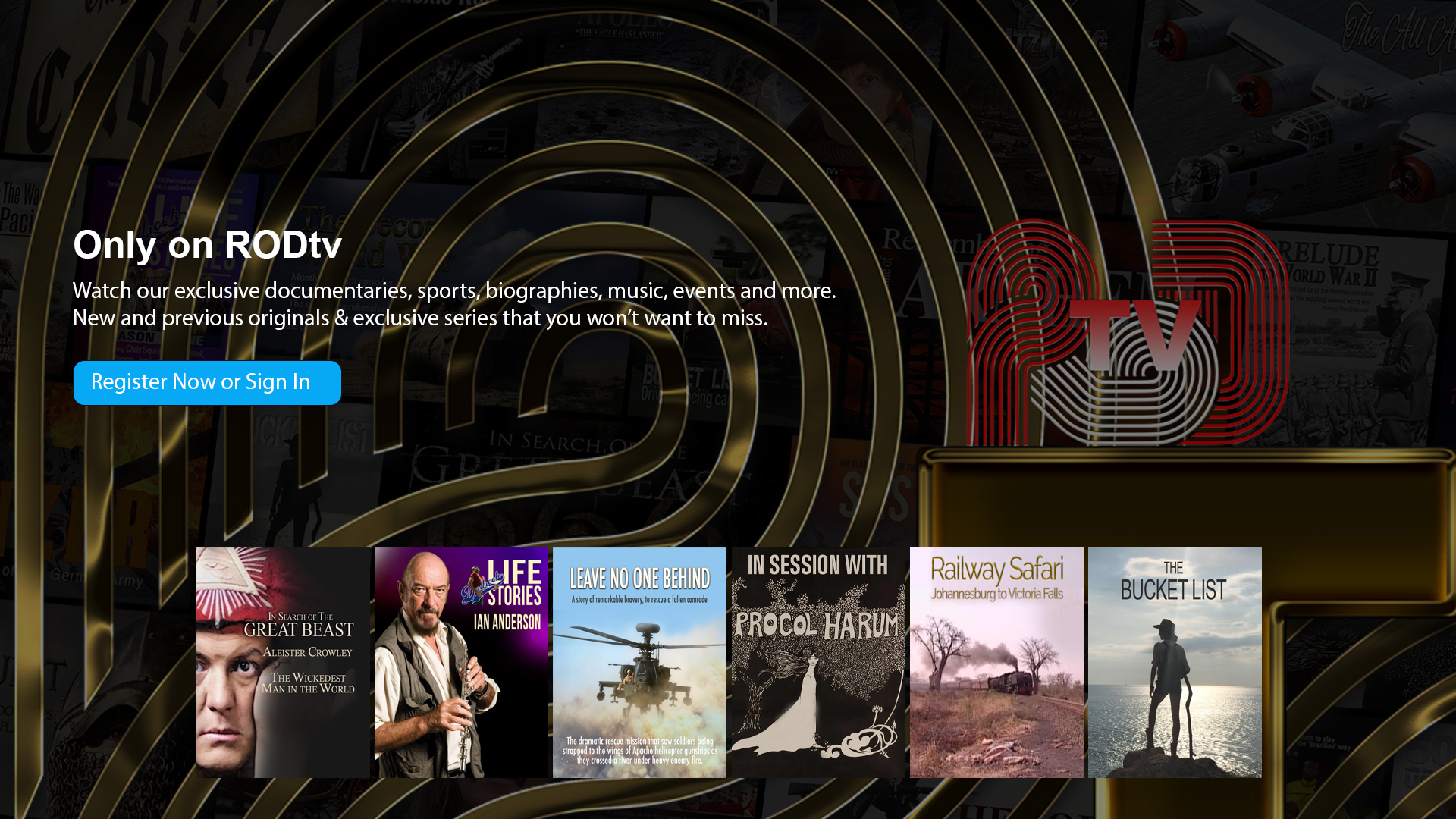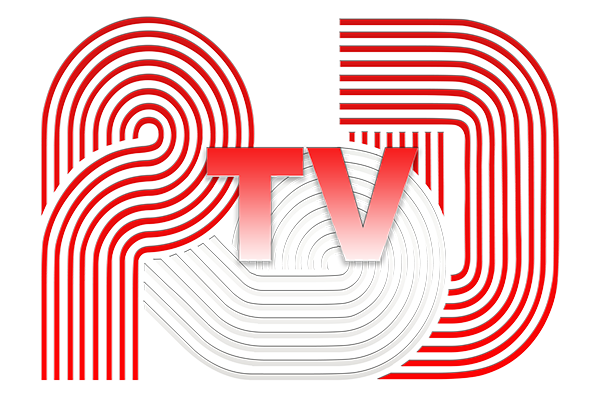
The House of Windsor
From the End of an Era to a Modern Monarch
The House of Windsor is an epic documentary film that explores the history and evolution of the British monarchy. Narrated by the acclaimed actor Brian Blessed, the film takes viewers on a journey through the turbulent times that have shaped the House of Windsor, from the death of Queen Victoria to the present day. With stunning and rare archival footage, this film is a must-see for anyone interested in royal history.
Subscribe or Rent
You can subscribe to RODtv from only £3.33 a month and watch everything on RODtv, or you can purchase a 3 day rental of ‘The House of Windsor’ for only £2.99. You Choose.
NOW STREAMING

Watch on any device
Stream RODtv on Smart TVs, PCs, Laptops, Tablets and Phones.
Frequently Asked Questions
You can view RODtv on any device that connects to the internet, including Free Apps for Mobiles, Tablets, Laptops, PCs and most Smart TVs. We also support Apple Airplay and Google Chromecast. Either click on icon on RODtv footer, or go to your devices’ app store, search RODtv and click install.
You can browse all content and view trailers etc on RODtv.co.uk. To browse, you need to register your email and username. No credit card required. Verify your email and then login to browse and choose whether to subscribe , rent or buy, to watch any of our content.
To Subscribe and watch all our content costs £3.99 a month, or save two months for £39.99 a year. To rent a title costs vary from £2.99. Seasons can be rented to see all episodes in the season. Rentals last for 3 Day period for a film, or 28 days for a season. Some of our titles are also available to rent and view indefinitely.
To rent a film or series, you don’t need a subscription plan, but you do need to Register. This will enable you to Browse and select the film or series you wish to rent. All rentals are listed in the dropdown under your username; in ‘Purchased Media’. Once you have purchased the rental, the film or Season / Series, will be available to view for a 28 Day period. When you rent a season or series, you can watch all episodes in that Season.
Sign in and go to the dropdown menu in the top right under your username. Select ‘Manage Profile’ and then under ‘Plan Details’.You will see which plans are active and a button with ‘Cancel’. This will cancel your plan and any further payments. You can renew or update the plan at any time.
Sign up now, choose a subscription plan, or rent one of our films; and start enjoying RODtv